Problems with running Olex2: FAQ
Things sometimes go wrong. Here is a collection of frequently occuring problems.
Installing Olex2 should be a simple procedure.
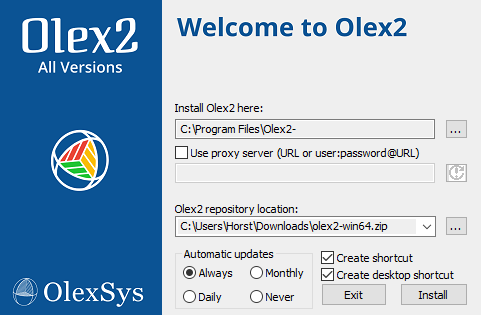
The windows installer
The Olex2 installer for windows is a small program which offers various installation options. You can select which version you would like to install.
You can start with the default settings and explore different version when you need them. For example, you may want to run the alpha version of Olex2 as well as the Release version. In any case, each major version of Olex2 will automatically update within its own series.
Simply run the installer, and then choose the version of Olex2 you wish to install from the drop-down list. You can have multiple versions of Olex2 installed on the same computer.
If the Olex2 installer encounters any issues, you can manually download the appropriate ZIP file using the links below. Ensure the downloaded ZIP file is placed in the same directory as the installer, then simply run the installer again. It will automatically use the chosen ZIP file to complete the installation.
You will also need to install the Visual Studio Redistributable. During the installation process, the installer will ask you to install these required extension. If you alredy have them (for example, you had installed Olex2 previously), then you can cancel that request.
To enable proper multiprocessor support, you may also want to manually install the MPI extensions.
Alternatively, please unzip these ZIP files to any directory on your system.
For Mac OS we provide one DMG installer of the current version Olex2-1.5, which will automatically update. There is also the option of downloading the relevant zip files and installing Olex2 manually.
We do not provide installers for Linux – and provide zip files instead (Use the ‘start’ bash script to launch Olex2).
Things sometimes go wrong. Here is a collection of frequently occuring problems.
Installing Olex2 on the MacOS
Project Components
Setting up which version of Olex2 to start from from CrysAlisPro (ROD)