Diagnosing Problems
We will try to keep a list of problems that one might encounter when working with NoSpherA2. Please have a look whether you can find a solution on this site before being frustrated, otherwise reach out to us, especially to Florian, to find what went wrong.
Before you start, please make sure to check the following:
-
Are you using the latest version of Olex2? Currently, this is Olex2-1.5-alpha
-
Have you checked the log file? Simply type
logafter the error happened and look towards the bottom of the file that opens for clues -
Check the log files in the relevant folders in the olex2 subdirectory of your structure (Wfn_job, for example).
Wrong Multiplicity // Wrong damping
If your calculation is very unstable (Delta-E in QM step is not really decreasing) you might not have chosen the correct multiplicity for the wavefunction calculation or might have selected the wrong Damping/Conv. Strat.
In the case of Multiplicity issues it is recommended to recount electrons, especially at the metal center, if present, and think about possible high spin configurations being present. Also keep in mind that a dimer of triplet molecules will become a quintet, that is Multiplicity=5.
If you have metal centers it is also most likely recommendable to increase the value for Damping/Conv. Strat. in order to have a more subtle wavefunction convergence.
Error in NoSpherA2: Unsuccesful Wavefunction Calculation!
There can be a number of reasons for this error. Somewhere on the way, the wavefunction calculation failed, and we now need to figure out where and how it failed.
Check the ORCA output file
Please have a look at the ORCA output file in STRUCTUREFOLDER/olex2/Wfn_job/STRUCTURENAME.out
This file is the ORCA output file. It will contain any error messages by ORCA. Please make sure to scroll to the bottom of the file to see error messages just before the end of the program. If it is something like Error during GTOInt it most likely means your MPI installation is at failure. Did you install the parallel executables of ORCA?
Check for multiprocessing (MPI)
You can check by going to the folder where you selected ORCA to be installed and look for _mpi.exe files. To check if your MPI is correctly installed open a powershell/command prompt and call mpiexec.exe without any other arguments. This should return something like:
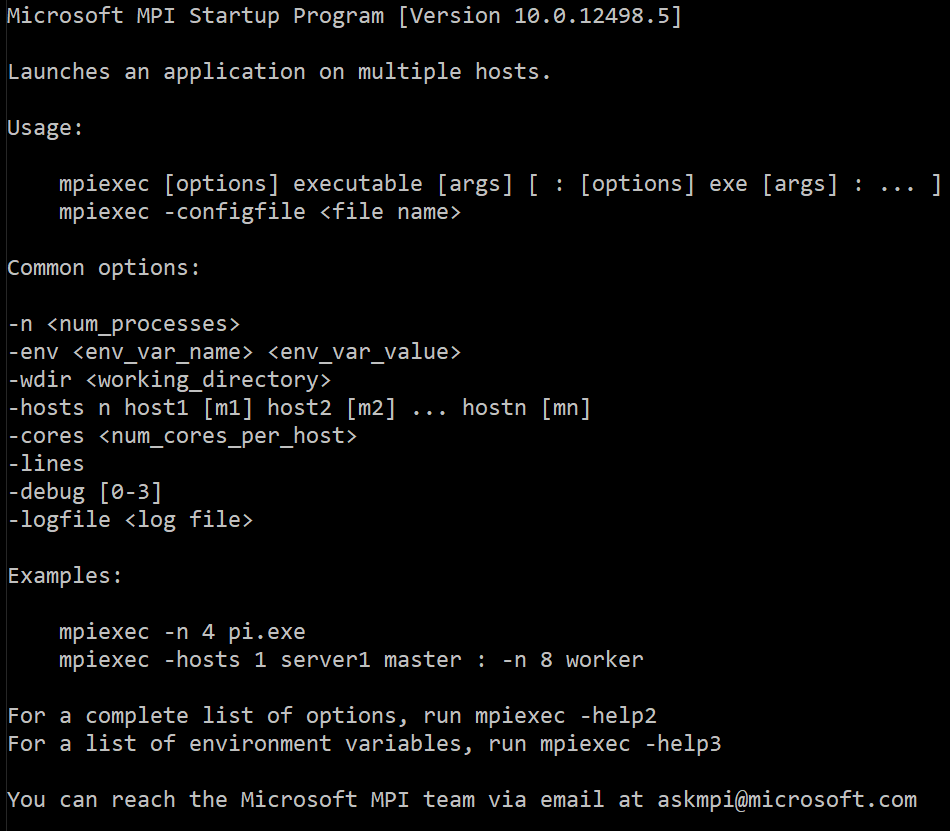
If all of this is fine you need to make sure your wavefunction calculation input was reasonable. Check for multiplicity or charges of the system you have on screen and make sure the atoms are defined in the basis set (if Z>Kr you need x2c- or jorge- basis sets and relativistics, we will fix the choice of basis sets in case of this in upcoming updates of NoSpherA2)
If none of this helps you will need to contact us and tell us more about the example, input or output. The line “ORCA did not terminate normally” is just a generic warning to check for errors during the QM calculation.
Nothing starts
Sometimes the variable for the multiplicity stays uninitialized in some structures when grown. Try increasing and decreasing multiplicity once to re-initiallize it.
Please also make sure that your have no special characters (e.g. accents, spaces, curly brackets) in the file path, NoSpherA2 doesn’t really like them.