Selecting Data
How to load data into Olex2
- Click on the
Hometab in the GUI panel in Olex2. Under theStartheader one of the sample structures is Sucrose. Click on this and the model/instructions .ins file will be loaded.
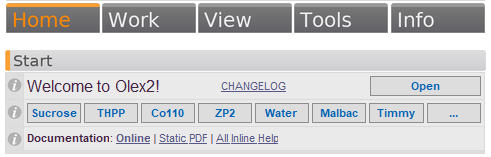
Since this sample structure has already been solved the sucrose molecule appears on your screen. If you are loading an unsolved structure (i.e. open the .ins file that was returned by your the data reduction software, the screen would be blank as none of the atom positions have been determined. You would, however, see some statistics of the data that are contained in the .hkl file that would have been produced by your software as well).